 Today I am sharing some tips on How To Start A Blog!
Today I am sharing some tips on How To Start A Blog!
If you are considering starting a blog, you might wonder how do I get started?
I’m often asked by others how to start blogging.
Instead of having to write the same things over and over again I figured I would start a new series on my blog.
You will notice a new menu tab called Blogging Tips.
In there you will soon find a wealth of articles that will give you tips from setting up your blog, to how to make money from your blog.
I think blogging is a beautiful thing, it is an outlet for you to be able to write a personal perspective on issues, create fun content to share with others, and connect with readers!
Plus, some bloggers like myself, have found it to be a valuable way to create income and many have turned it into a full-time job!

How To Start A Blog
Below I will share the basics on how to go about starting a blog! This information is great for beginners needing direction on how to start up a blog.
It takes a little bit of time, but with some planning, you can have your blog up in no time, ready for you to create content!
Blog Name And Content
When it comes to thinking up a name you need a little strategy with this. First off you want your name to be easy to remember and not super long.
Don’t use words that are hard to spell, your blog name is how people will find you. You want it to be easy enough they can remember what to type in.
You also want your blog name to mesh with what you are writing on.
Take some time to really think over a clever name that is fitting to you, and what you want to write about.
If you don’t want to rebrand down the road, make sure your blog name is something you are happy with.
Something that will be relevant for a long time!
Blogging Platforms
You can find all different blogging platforms, but I highly recommend using WordPress.org and creating a self-hosted site.
When you use this platform it allows you to have more flexibility, functionality, and is great for monetizing your blog later on for potential income!
I have been blogging for 7 years and have used WordPress.org almost exclusively, other than a small stint using Joomla in the beginning.
The last thing you want to do is have to pay someone to transfer your site later on or attempt to do it yourself.
When anyone asks me for advice on what platform to use when starting out their blog I always recommend WordPress.org!
Difference between Self-Hosted and Hosted
Like with any business, you need to invest in order to make money.
Any blogger will tell you that a good portion of what we make goes directly back into our blog.
Whether it is to pay for hosting, technical support, web design, or the many other costs, as a blogger you have expenses.
The good thing though, expenses are write-offs come tax time so save all the receipts!
Self-Hosted:
This is a blog you host buy paying a web hosting company, like Liquid Web, to host your blog on WordPress.org.
Hosted:
This is a blog hosted through WordPress.com or Blogger and you will find you don’t have the flexibility as you do with a self-hosted.
You will also have to watch the terms of those sites, for the most part, monetization on free hosted blogs is strictly prohibited.
That means you cannot make any money through your blog whatsoever.
If they catch you, they can, and have, totally shut down blogs and there is no way to retrieve them.
If you are getting into blogging you most likely at some point will want to make money, and to do so you need to be self-hosted.
Domain Name
Once you have a few ideas for names of your blog, you now need to create a domain name.
One thing you should do is google your blog name ideas.
You will find so many blogs out there and you can’t have two that have the same name.
A domain name is your web address. Google.com, Answers.com are both domain names.
I buy all my domain names through GoDaddy and always suggest them to others.
You want to ensure your chosen blog/domain name is not taken by someone else and it is unique.
Next, you want to lock down the social media accounts for it too.
You will want to match your blog/domain name to social media accounts on any social platforms you plan on using.
Some platforms have restrictions on the length of names.
For instance, my Twitter, Instagram and Pinterest handles are all xtremecouponmom, because extremecouponingmom was too long!
Be sure to give great thought while choosing your blog/domain name and ensure the social media accounts are available.
Another quick tip, if you can afford to, I highly suggest buying your domain name for both .com and .ca.
This will help prevent someone starting a blog/website with the same name as you.
You can add a redirect link from the .com to the .ca or vice versa depending on which you plan to use.
Finding A Host
If you choose a self-hosted WordPress.org blog, you will need to find a host.
A host is a server that keeps your site up and running so that people can find you on the internet!
There are so many different companies out there that you can buy for hosting.
I am personally with Liquid Web and have had little to no issues with them.
When I have had issues (my own fault) they have resolved the problems very quickly.
A few other good ones are Hostgator, GoDaddy, and BlueHost.
If you go the WordPress.org route, you must have a host before you can access and view your blog online.
Installing and Designing
After you have created your blog name, bought your domain and locked in your social media accounts, you will want to install and design your blog.
Most hosting companies will share steps on how to install WordPress, as it takes a bit of time to set up!
Hostgator has step by step videos that walk you through the whole process, making it very easy to set up.
Once your blog is live, you can then start to design it.
You can hire someone to do it, or take on the task yourself.
It isn’t that hard and learning to do it will save you some coin.
I love Pretty Darn Cute Designs, they have great themes for WordPress.
They also have a forum for support if you get stuck or have a question.
Your theme is basically the skeleton for your blog.
You can go in and customize the layout, colours, graphics, and more.
Pretty Darn Cute Designs also offers setup, for an added fee they will install your theme for you and set it up like their demo shows.
There are many theme design sites out there, just google WordPress blog themes and find what you are looking for!
Stay tuned, I will be sharing more tips on blogging soon. Some of the topics I will be covering are:
- How to start a blog
- How to make money blogging
- Photography tips
- Best places to get images for your blog
- Affiliate marketing
- How to write the perfect pitch
- Amazing resources & tools for bloggers
- 5 investments for your blog that are worth it
- … and so much more!
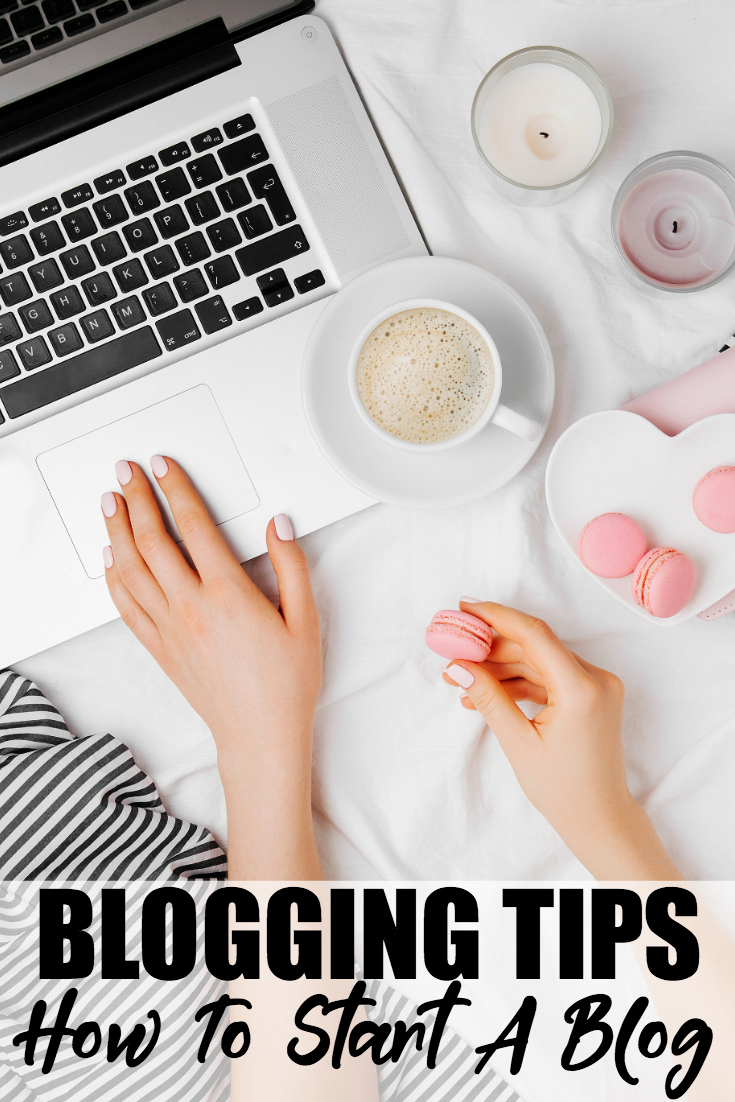
- Printable Kids Summer Bucket List - June 4, 2025
- Save On Summer Family Fun - June 4, 2025
- Homemade Strawberry Lemonade Popsicles - June 3, 2025
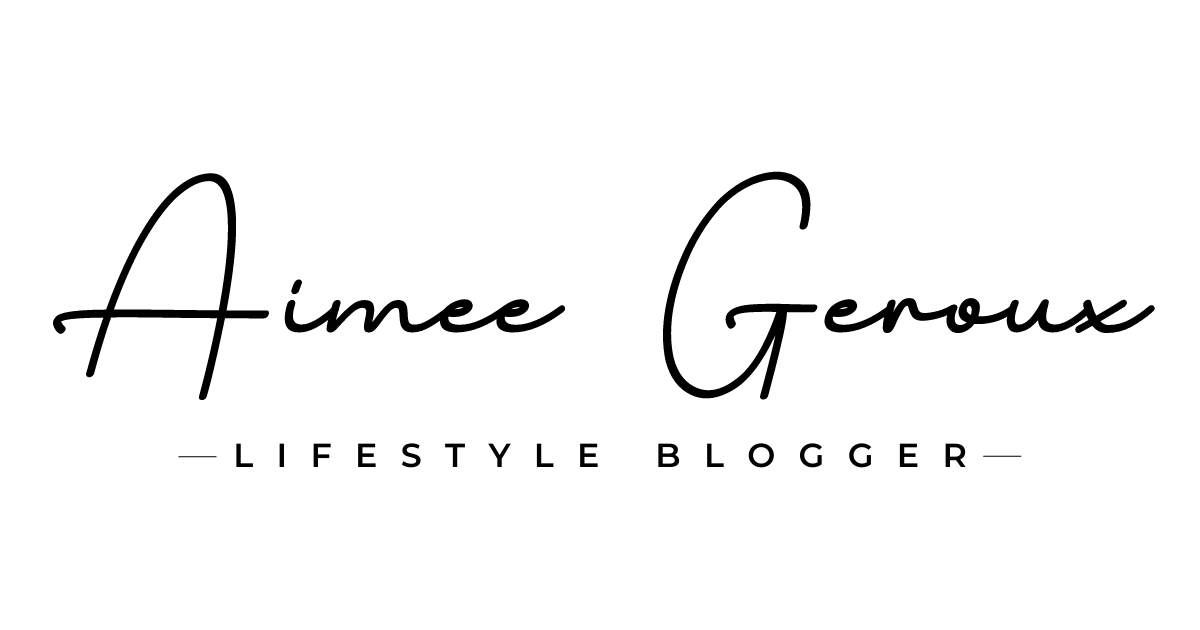

Leave a Reply